Create Your Appointment
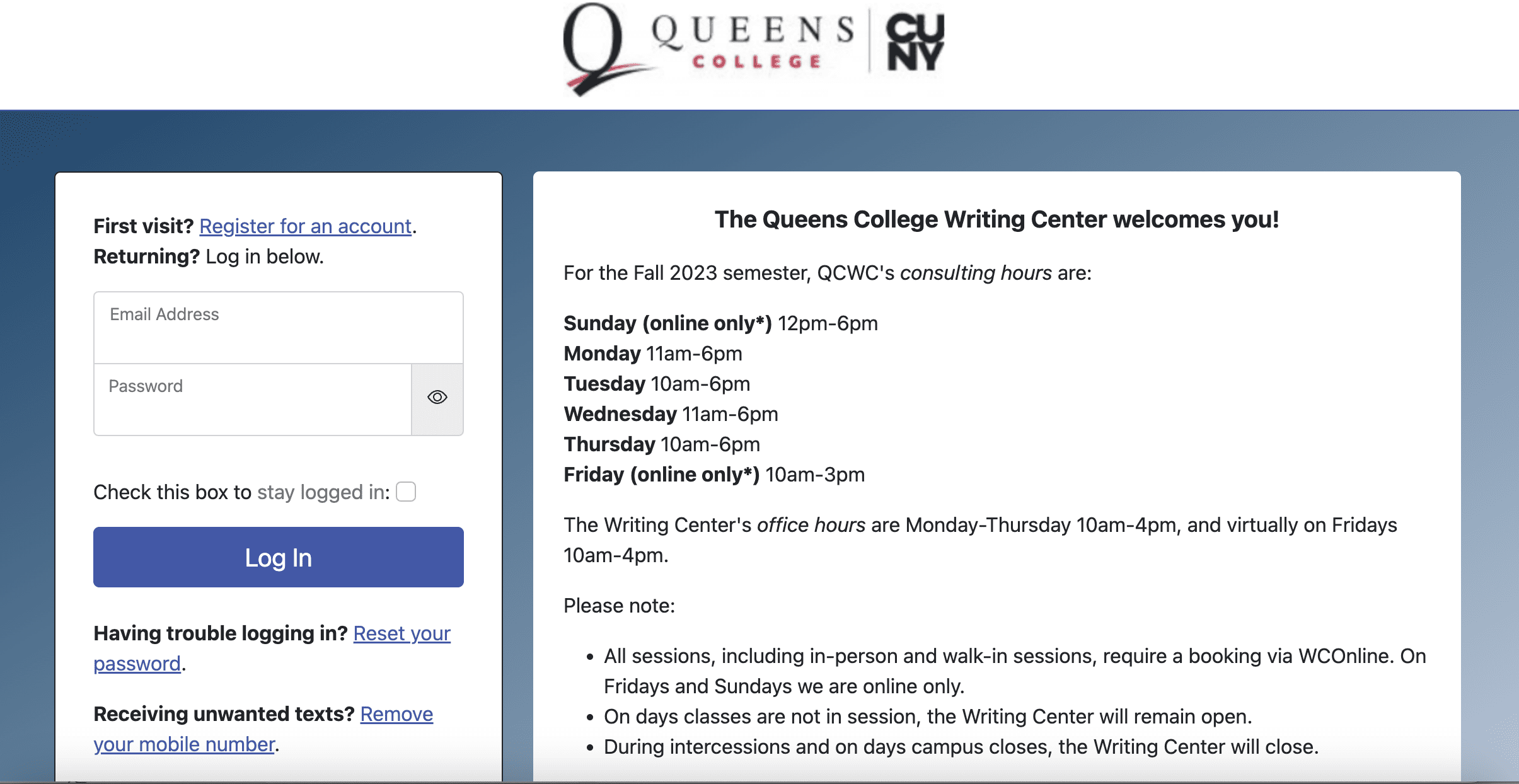
1. Make Your Account
New user? No problem. Head to qccuny.mywconline.com to register for an account, and be sure to sign up with a CUNY email address, such as your Qmail!
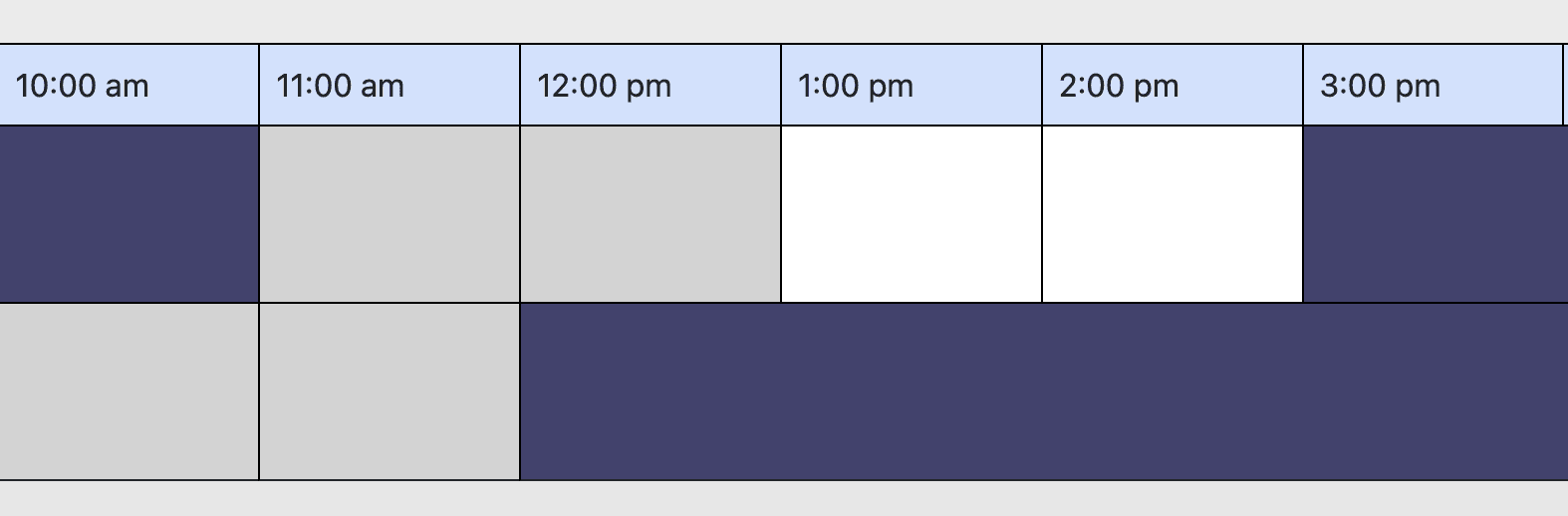
2. Reserve Your Spot
Log in to browse available appointments. To reserve one, select a blank box of your choosing. Fill out the requested information, select your modality, and click “Create Appointment”. Your reservation will then appear on the schedule as a YELLOW box.
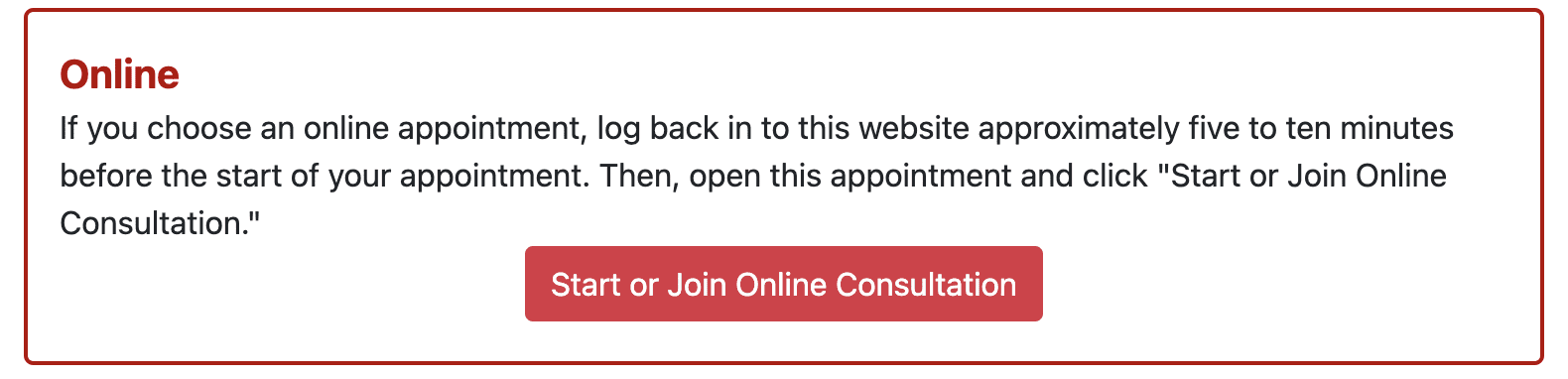
3. Collaborate with a Tutor—In Person or Online!
For face-to-face sessions, simply arrive at the Writing Center in Kiely Hall 229 to meet with your tutor in-person.
For online sessions, log in and click your yellow box within WCOnline. Then, click “Start or Join Online Consultation” to meet with your tutor.
Note: QCWC does not hold any appointments via QCNavigate or Zoom.
Need more help?
Please come by Kiely 229 or give us a call for more assistance making, moving, or canceling an appointment.
QC Writing Center
Location: Kiely Hall 229
Email: qc.writing.center@qc.cuny.edu
Phone: 718-997-5676

