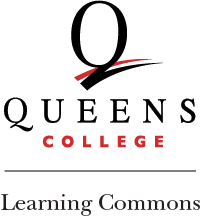
Tutor & Front Desk Host (FDH) Handbook
Last Updated: 10/14/2024
Main Administrative Offices – Kiely Hall 237, 147
Tutoring/Study Spaces – Kiely 131/127, 144
Department Email: LCommons@qc.cuny.edu
Department Website: https://www.qc.cuny.edu/academics/qclc/
Staff
Donna Smith – Director | Kiely Hall 237 | donna.smith@qc.cuny.edu
Allan Edmond – Assistant Director | Kiely Hall 147 | allan.edmond@qc.cuny.edu
Thomas Szlezak – Learning Commons Coordinator | Kiely Hall 127A | thomas.szlezak@qc.cuny.edu
Arina Logosh – Administrative Support | arina.logosh@qc.cuny.edu
Ming Lei – Tech Specialist and Administrative Support | ming.lei@qc.cuny.edu
Table of Contents
Mission Statement
In collaboration with academic and administrative departments across Queens College, the mission of the LC is to support students academically during their college careers while at the same time inspiring students to new and exciting levels of academic and personal achievement. All services are free for any Queens College students.
Introduction
Why is Tutoring Important?
Tutoring plays a pivotal role in enhancing student success and fostering academic and personal growth. It is essential because it provides tailored educational support that addresses individual learning needs, helping students to grasp complex concepts and improve their academic skills. This one-on-one or small group assistance enables students to receive focused attention and guidance, promoting a deeper understanding of the material. Furthermore, tutoring offers emotional and motivational support, building confidence and encouraging a positive attitude towards learning. The Learning Commons (LC) at Queens College exemplifies this commitment by offering comprehensive tutoring services that help students reach their degree goals and inspire them to achieve new levels of success, both academically and personally.
What Tutoring does LC Provide?
Tutoring is one of the services provided by the Queens College Learning Commons (LC) which dedicates itself to supporting QC students in achieving academic excellence by providing support services to promote learning and student success.
The LC has over 60 tutors working to support over 80 various courses. Additional support provided by other departments are offered around campus, such as the Writing Center, Spanish Language within the Spanish Department, additional Math in the Math Lab, etc. The LC collaborates with these departments, together offering students comprehensive learning assistance at Queens College.
For the LC, the top four courses visited for tutoring for the 2023-2024 academic year were Computer Science, Math, Psychology and Economics. Want to learn more? Visit our website!
Where does Tutoring Take Place?
- In-person: Kiely Hall 131, 144
- Virtual LC Zoom:
Updated Meeting ID and Passcode can be found on the homepage LC Website: https://www.qc.cuny.edu/academics/qclc/#tutoring - Appointment Platform link: https://qclc.mywconline.com/
- No tutoring or study space when classes are not in session
What Other Services does the Learning Commons Offer?
In addition to tutoring, Kiely 131 and 144 offer students a space for studying, printing, computer use (iMac computers and Windows laptops), and laptop/tablet/phone charging. For many students, the Learning Commons provides community and space to connect with peers, engage in collaborative work, and build professional relationships.
Tutor and Front Desk Host Roles
Traditional “Peer” Tutors
Peer Tutors are undergraduate and graduate students that are either hired by the College, working for course credit, participating in work-study, or a fellowship. Kiely Hall 131 and 144 are the main tutoring spaces where tutors meet with students for walk-ins and appointments, both in-person and virtually on Zoom. Learning Commons staff work with tutors in creating their weekly “office hours” around their class schedules. The Learning Commons generally hires around 60 part-time tutors covering 80 plus courses during the academic year.
Embedded Tutors
In addition to their “office hours,” embedded tutors are tied to a specific instructor and specific class. They attend the class sessions and are familiar with the weekly course content and assignments that students may need support with. Additionally, the instructor meets with this tutor and may give instructions or worksheets or ask them to run group sessions and then encourage the class to meet with the tutor. (This can be very minimal engagement or a lot of engagement, depending on the instructor.)
Front Desk Hosts
Front Desk Hosts welcome students in-person and virtually to the Learning Commons study spaces. They facilitate tutoring services by helping set up walk-in sessions and appointments. They also support students in utilizing other LC resources including printing, computers, charging stations, whiteboards, etc.
- Virtually on Zoom, Front Desk Hosts help students to complete the check-in form and connect them to tutors in breakout rooms.
- In-person in Kiely Hall 131-144, typically has 1-2 Front Desk Hosts assigned per room throughout the day.
Day-to-Day Responsibilities and Schedule Management
Tutor Daily Overview
- Check-in Kiely 131/144 to begin your hours. On Fridays, tutors sign in virtually
- Login to LC “Zoom Room”. Tutors add a “T -” to their name like “T – Allan”
- On WCONLINE, view your list of scheduled appointments for the day.
- Review any WCONLINE notes/attachments for appointments
- During your hours, meet with tutees in-person and virtually for appointments
- After a tutoring session has ended, enter in WCONLINE a brief record of appt (length of appt, brief overview of covered topics)
- Mark any students who are late to their appointment by 10 mins as “No-Show”
- Remain available for walk-ins when you have no scheduled appointments
- During your downtime, tutors should remain in the tutoring space and prioritize any Learning Commons tasks including entering timesheets, responding to work-related emails, etc.
- When your hours have ended, log out of Zoom and check-out Kiely 131/144
Front Desk Host Daily Workflow
- Check-in Kiely 131/144 to begin your office hours. On Fridays, FDH sign in virtually
- Start of day specific tasks:
- On your work computer open the LC Zoom room
- On the LC Zoom room, use the Breakout Room function to open 20 breakout rooms
- Login in to the LC “Zoom room”
- Open WCONLINE to monitor appointments for the day
- Open Check-in form backend to ensure students check-in appropriately and that any tutoring sessions have been logged (class and tutor name)
- Review work email/TEAMS for any tutor schedule changes and notices from staff
- Facilitate connecting students seeking tutoring with appropriate tutors
- Provide a supportive presence to tutors and students in LC physical spaces and Zoom.
- Answer any phone calls as they come in.
- During available free time, tutors and front desk hosts should remain in the tutoring space and should prioritize any Learning Commons tasks including entering timesheets, work-related emails, etc.
- Front Desk Hosts who are scheduled six hours or more must take a 30 minute lunch break. Tutors who are scheduled eight hours (9am-5pm) must take a full hour lunch break.
- When your front desk hours have ended, log out of Zoom room and check-out Kiely 131/144.
- End of Day Tasks:
- Announce the room closing 10 minutes before end of day so students and tutors have time to wrap up their tutoring sessions and pack up
- Make sure all students have left the room before closing the space
- Make sure that the doors for KY 131/144 are locked. Call Allan or Thomas if they are not
Scheduling Guidelines
- Tutoring sessions are scheduled for 30-45 minutes depending on the course and subject
- 45 minutes: All CSCI appointments, Psych 107, Psych 213W
- 30 minutes: All other courses
- Walk-ins and appointments are available in-person and online Monday through Thursday. Fridays are online tutoring only
- Tutees may request sessions that repeat weekly.
- If you have more time available and a tutee requests it, the session can be expanded to one hour or longer, based on the tutee’s needs and tutor’s availability.
- Tutees are limited to one appointment per day per tutor unless they are seeking tutoring for a separate course (eg. One 30 minute appt for ECON 101, one 30 minute appt for ECON 102)
- Staff monitors appointments for inappropriate use, i.e. excessive scheduling
- Tutees with three or more no-shows will be automatically disabled by WCONLINE and will be required to talk to full-time staff before resuming tutoring
Punctuality
- Tutoring and Learning Commons services are time sensitive
- Tutors/FDHs who consistently arrive late and without prior communication will be spoken to in private
- Repeated offenses may result in a reduction of hours and impact future employment at the LC
- Excessive and repeated tardiness reflects negatively on the mission of the Learning Commons
Running Late Procedures
- If you suspect you will be a few minutes late, send a group text to Allan & Thomas
- Tutors receive Allan and Thomas’ phone numbers during orientation and on their first day at the LC.
- Tutors must communicate that they are running late whether they have an appointment
- If we do not know where you are, we cannot relay any information to the student waiting
Requesting Time Off
- Tutors/FDHs are students too and may need time off to study for exams or to attend to professional and personal needs
- To request time off, fill out the LC Time Off Request form in advance. The form can be found at the following locations:
- QR codes posted next to Kiely 131/144 check-in computers
- “Tutor Times” weekly email newsletter
- “LC Tutors” Discord, under “Resources” channel
- Last minute time off requests may result in appointment cancellations for students. It is best to fill out the form as soon as you know you need time off so your schedule can be blocked off
Safety and Security
Inappropriate Behavior
Students asking tutor’s for answers to exams, assignments, etc.
- Share supportive statements like “I’m here to help you work out how to find the answer” or “Let’s work on finding the solution together”
- Create a similar problem or task to the one in the student’s assignment that won’t give the direct answer
- Encourage appropriate use of AI
Academic Dishonesty
- Remind students of the Academic Integrity Policy.
- CUNY Policy on Academic Integrity can be found on CUNY website: https://www.cuny.edu/wp-content/uploads/sites/4/page-assets/about/administration/offices/legal-affairs/policies-resources/academic-integrity-policy/Academic-Integrity.pdf
Setting Boundaries
- Tutors and Front Desk Hosts should refrain from sharing personal contact info (phone, social media, personal email) with tutees and students using LC services
- If looking to build a professional/collaborative relationship with a peer, LinkedIn or sharing Qmails is a safer place to start.
Aggressive/confrontational student
- If a student is becoming confrontational and/or aggressive, it is best to respond in a calm, slower tone of voice. Do not match tone or volume which can lead to escalation
- Alert Allan/Thomas, Front Desk Host, or another peer tutor and signal them to sit near by if possible
- Maintain visibility to peers and avoid sitting near tight or closed spaces
Tutee demanding too much extra time from tutor/asking tutor to stay late
- “Our time for today has ended”
- “I need to prepare for my next appointment”
- “I need to use the restroom”
When to Report a Concern or Talk with Staff
Report a concern to staff if a situation feels beyond your ability to manage or if it escalates despite your best efforts. It’s important to communicate with staff early, especially in cases involving safety concerns, boundary violations, or potential academic dishonesty.
Public Safety
Public Safety is available on campus 24 hours a day by calling 718-997-5911 or 718-997-5912. Please save both numbers in your phone in case of emergency.
- In case a call to 911 is needed, students and/or staff should notify Public Safety of the issue so they can direct emergency personnel upon arrival.
- TO REPORT AN EMERGENCY:
- ➜ Call Public Safety and state “This is an emergency.”
- ➜ Give nature and location of emergency.
- ➜ Give number you are calling from.
- ➜ Unless there is an immediate threat to you, do not hang up until instructed to do so
- In the case of a medical emergency, Public Safety officers can render medical assistance until EMS arrives. They are trained and equipped to provide basic first aid and, if warranted, application of CPR and a defibrillator. All campus buildings contain at least one AED (Automatic External Defibrillator) unit.
- Public Safety’s Emergency Response Guide:
https://www.qc.cuny.edu/ps/wp-content/uploads/sites/56/2021/02/Emergency_Response_Guide.pdf
Fire Drills and Other Emergencies
- Fire drills will be conducted at least twice over the course of the semester
- A full-time staff member will be responsible for coordinating and supervising fire drills.
- All tutors and staff are responsible for understanding and following evacuation procedures.
- Fire Drill Procedure:
- An alarm signal will indicate the start of the fire drill.
- Tutors and students will calmly exit Kiely Hall and gather on the quad or on the green space in front of Public Safety.
- Evacuate the building immediately if an evacuation order is given.
- Use the nearest exit and follow designated evacuation routes.
- Do not use elevators during emergencies.

