The Chair is an administrator for the department and is responsible for uploading certain materials to a faculty’s activities and cases.
Faculty180 Functions
Chairs are responsible for uploading annual evaluations, past reappointment letters, and peer observations to the faculty’s Faculty180 profile. To emulate a user, click on the Account Access link in the left column. A list of faculty in your department should appear with an Emulate link for each one. If you do not see the list or there are faculty missing, contact a school administrator.
After uploading documents to Faculty180, the faculty’s CV must be regenerated in RPT. See the instructions at the bottom of this page.
Uploading Annual Evaluations and Past Reappointment Letters
Once you are emulating, there will be a red bar across the top to indicate that you are emulating another user. To upload annual evaluations and past reappointment letters, click the Activities link in the left column and scroll down to the sections for Personnel – Annual Evaluation Conference Memorandum and Personnel – Appointment and Reappointment Letters.
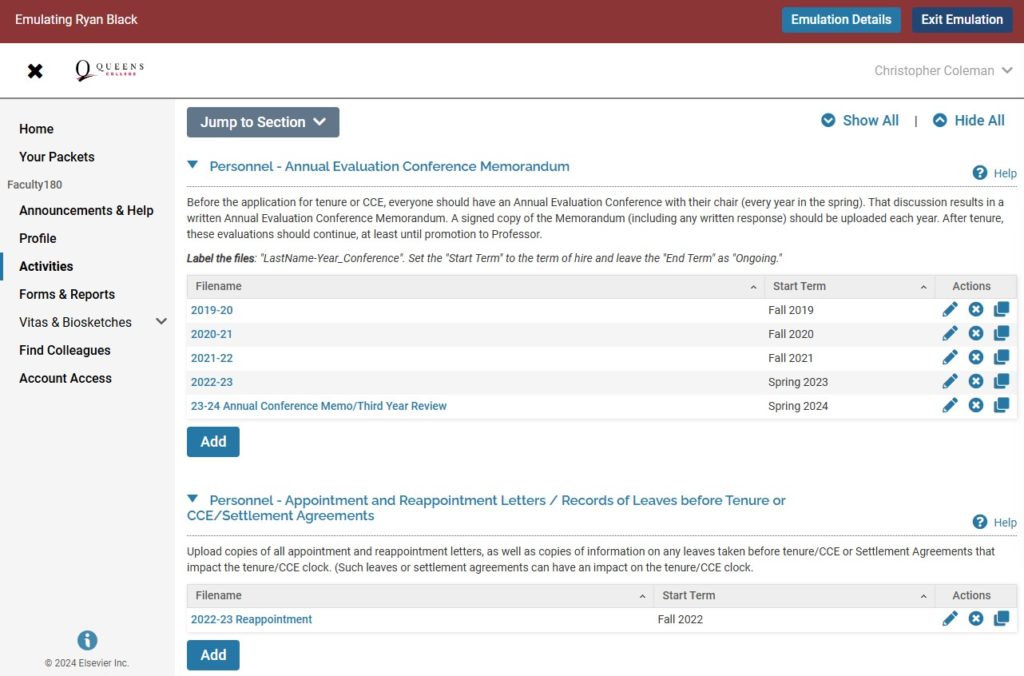
After clicking the Add button for each section, fill in the following information and upload a file.
- Term: select the semester that the document applies to rather than the date of the letter. For example, a reappointment letter for the 2024-25 academic year that is dated in 2023 should use Fall 2024 as the Term.
- Filename: give a descriptive name such as 2024-25 Reappointment. This is what appears as a link in the list on the previous page.
- Career Timeline: select the stage of the faculty’s career: either before or after their promotion to Associate Professor.
- Publicly Displayed: select Yes.
- Upload File: give the file a descriptive and consistent name such as 2024-25 Reappointment. This is how reviewers will identify the file when viewing the case.
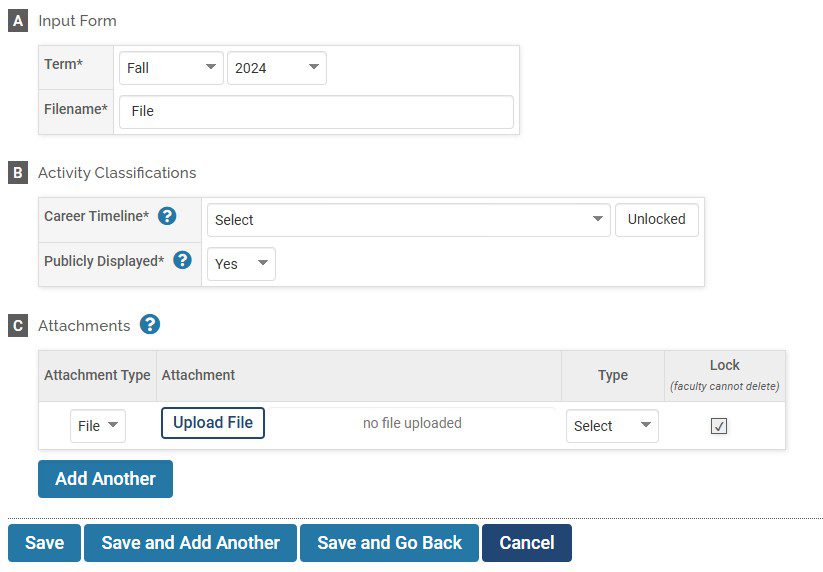
Uploading Peer Teaching Observations
Peer teaching observations also need to be uploaded to Faculty180 by emulating the faculty member. To emulate a user, click on the Account Access link in the left column. A list of faculty in your department should appear with an Emulate link for each one. If you do not see the list or there are faculty missing, contact a school administrator.
Once emulating, go to the faculty’s Activities and scroll to the Teaching section. Click the View Teaching button.

You will need to change the term range to go back more than one semester. The default range only shows the current and previous semesters.
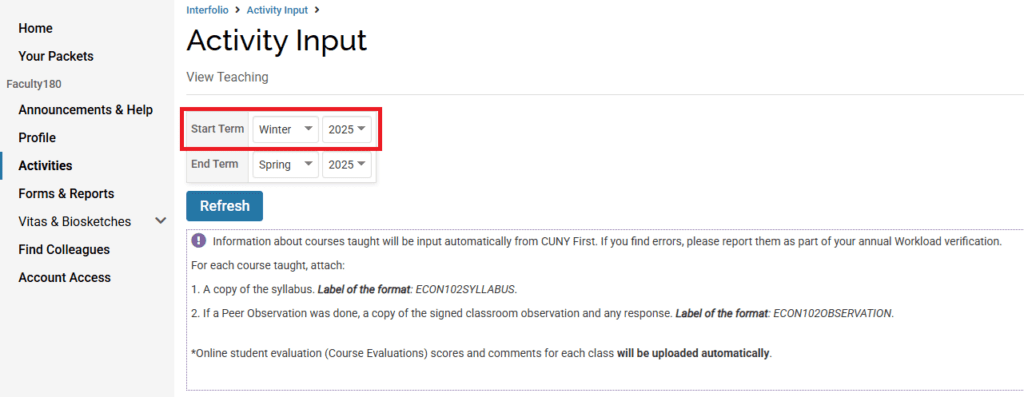
Scroll down to the Course Attachments section, which contains columns for Syllabus, Course Evaluation (student evaluations), Peer Evaluation (classroom observations), and Other. The numbers in each column indicate how many documents have already been uploaded. Clicking on the numbers will give a list of documents already uploaded for that section. To add more documents, click the Add button next to the desired section.
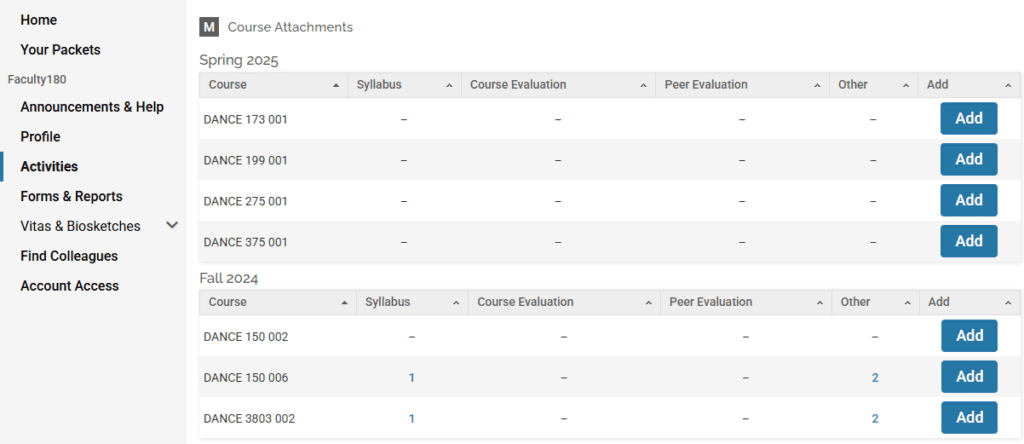
Upload the document using the popover dialog. Select Peer Evaluation in the Type field.
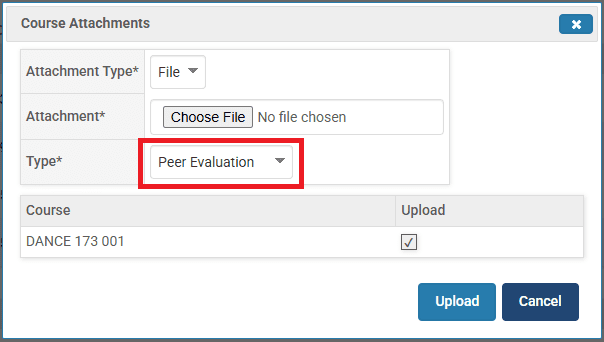
RPT Functions
For Reappointment and Review cases, the chair must upload the Minutes of the P&B meeting where the candidate’s reappointment was considered. This is the first of three Internal Sections all listed below the Candidate Packet. The Minutes of the P&B meeting is a required document. Like everything in the Internal Sections, it will not be visible to the candidate.
For Promotion, Tenure, CCE, and Reclassification cases, the chair must upload three documents to the P&B Review section:
- Department P&B recommendation (signed by the Chair)
- Report of the Department P&B (signed by the P&B minus the chair)
- Chair’s Report (signed by the Chair)
For Promotion, Tenure, CCE, and Reclassification cases, the chair must also upload the following documents to the External Evaluations – Documentation section:
- A copy of the letter of solicitation sent to the reviewers
- CVs from the external reviewers (if you have them)
- A statement that includes the following information for each external reviewer: (i) a brief bio, (ii) indication if the reviewer was chosen by the candidate or by the P&B, and (iii) statement of any relationship or connection between the candidate and reviewer.
Uploading Documents to Internal Sections
Scroll down to the appropriate Internal section. For chairs, this will be the P&B Review section for all types of cases.
- Click the Add File button, then Browse to Upload or Drag & Drop the file the appropriate files, then click Save.
- This must be done for each file file to upload (you cannot upload multiple files at once).
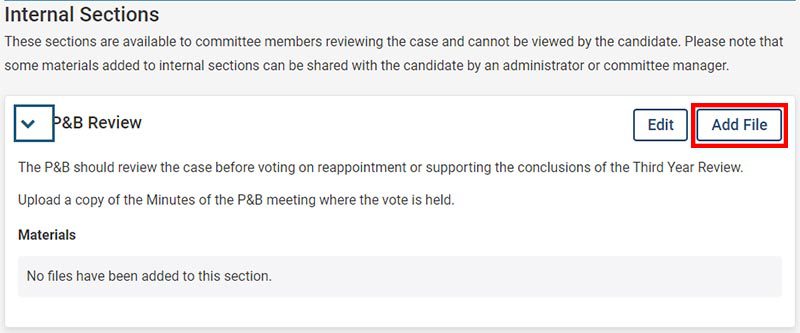
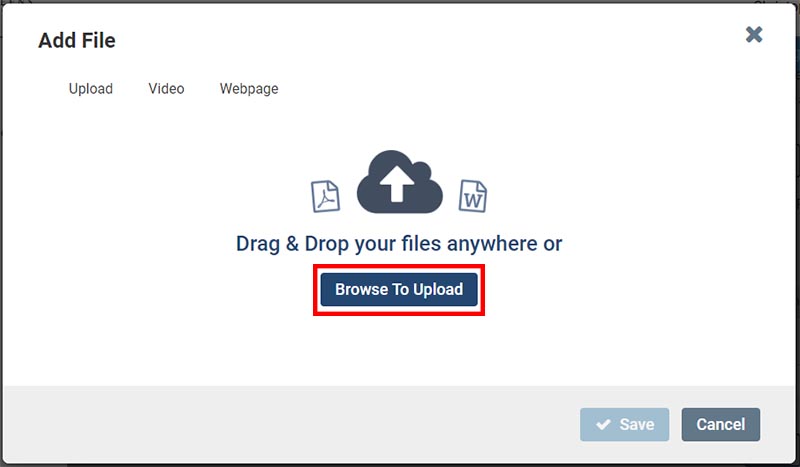
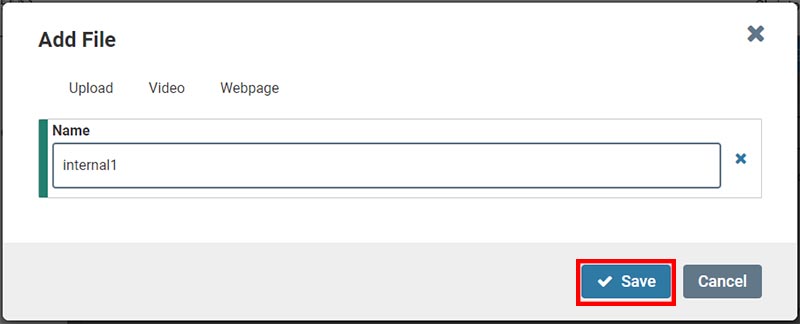
Regenerating the CV
Whenever documents are added to a faculty’s Faculty180, the CV in their case must be regenerated. To regenerate a CV, first exit the emulation and return to the Cases section of RPT, then open the faculty’s case.
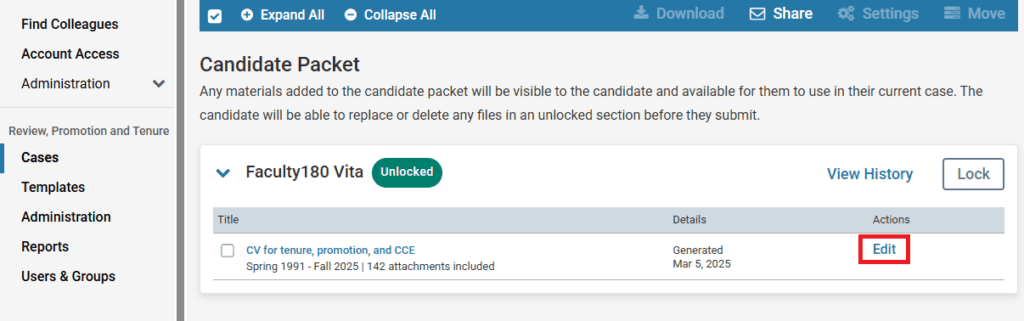
You then have the option of updating the term range for the CV. Every activity item in Faculty180 has a term value as one of its options. The term range here determines what items will appear on the CV. It is a good idea to set the end term to a year in the future in case a faculty has any submitted or in progress items that have been marked for a future term.
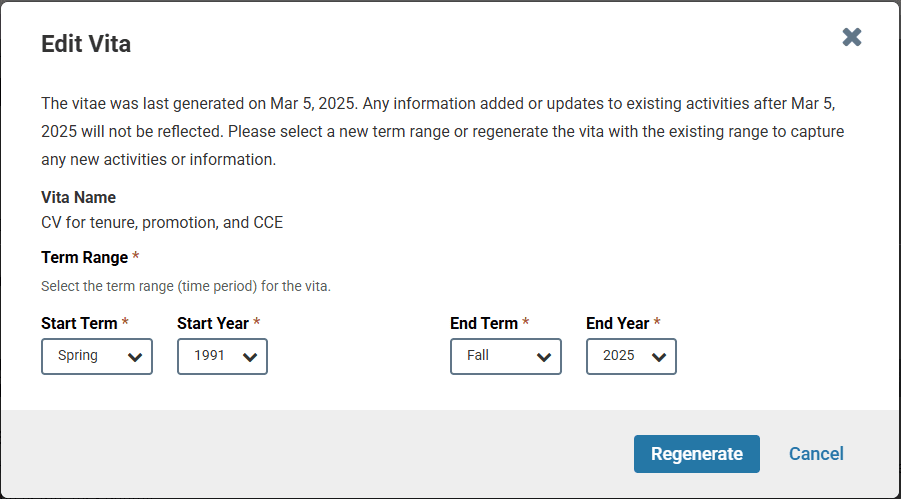
Sending the Case Forward
When you have uploaded the required documents to the case, you can then click on Send Case to send the case to the next step.
- For Reappointment and Review cases, forward the case to Dean’s Draft.
- For Promotion, Tenure, CCE and Reclassification cases, forward the case to Caucus of the School.

