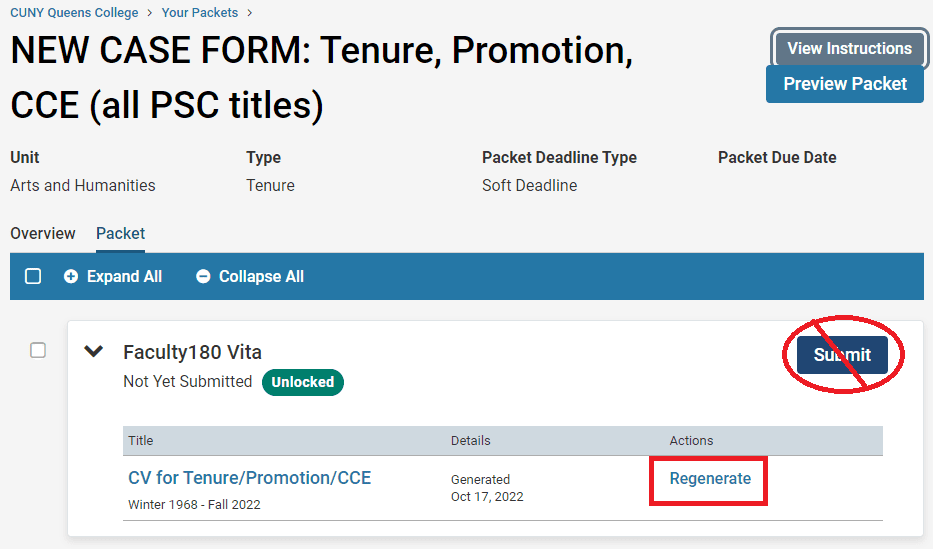If you update anything in Faculty180 while you have an active reappointment or promotion case, either you or your chair will have to regenerate your CV in order for reviewers to see your changes.
To regenerate your CV, click on the Your Packets link in the left menu, then click the name of your packet, or the View link to the right.

Select the Packet tab or the Edit link.
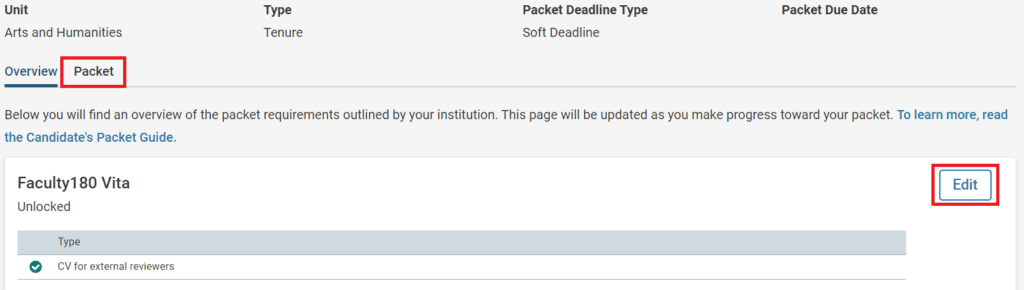
Click the Regenerate link, then the Regenerate button on the confirmation. Do not click the Submit button as it will prevent you from regenerating your CV again. It is not necessary to submit the CV for reviewers to see it.