If this is your first time signing in to Interfolio, or you already have a personal dossier account, you may see the following prompt. To access Faculty180 and Reappointment, Promotion and Tenure (RPT), click the Queens College logo.
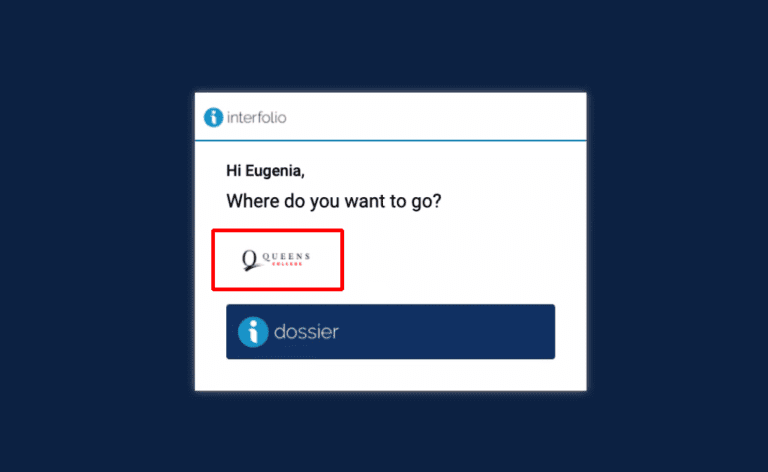
You will then be asked if want to want to come directly to Faculty180/RPT (skipping the previous screen) every time you sign in. You may click Yes if you wish to do so.

If you are automatically taken to your Dossier after signing in, you may have an old Interfolio account registered under a different email address, or you may have previously set the Dossier as your default account. Click on your name in the upper right and select CUNY Queens College. If you do not see CUNY Queens College, you likely have an Interfolio Dossier account that needs to be merged with your QC Interfolio account. Please contact your school’s administrator or email help@interfolio.com and provide them with whatever email addresses you may have used.

If you see a notice that you’re in a development or test environment, it is likely that you signed in with your email address on the Interfolio site. Try signing out (from clicking your name in the upper right) and signing in with a Partner Institution or directly from the QC site. See our instructions for Signing In to Interfolio.


