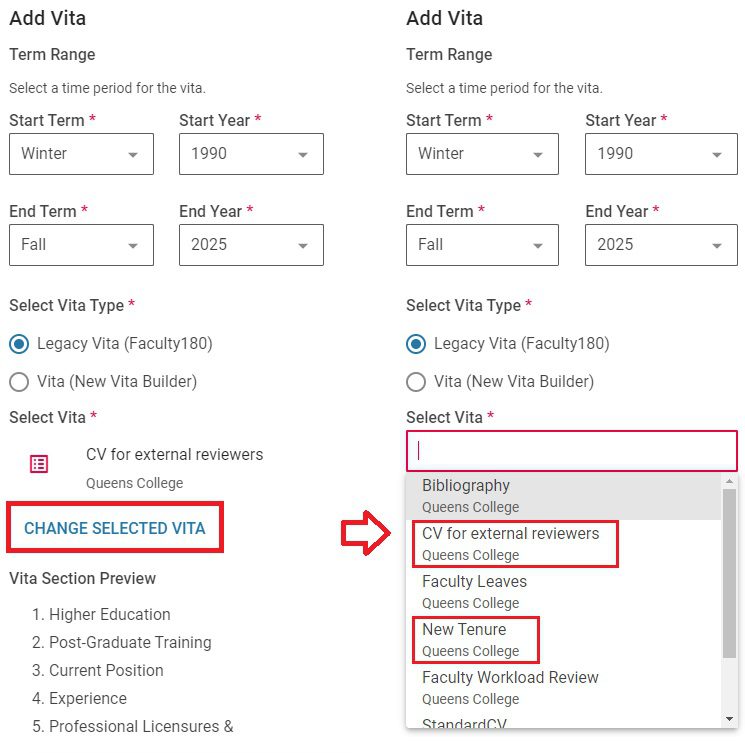For Promotion, Tenure, CCE, and Reclassification cases, the cases must first use the CV for External Reviewers. This is an abbreviated CV that only includes employment history and scholarly activity. Once all of the external review letters have been submitted, administrators must change the CV template to the CV for Promotion, Tenure, and CCE, which is labeled as New Tenure in the system.
For Reappointment and Review cases, the New Tenure CV should be used throughout the case.
Scroll to the top of the case and select Case Options, then Edit Case.
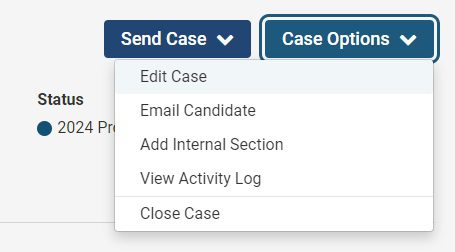
Select Candidate Information from the box on the right, then scroll down to the Faculty180 Vita section. Select Change under the Term Range.

A side bar will appear on the right of the screen. Select Change Selected Vita, then select the appropriate CV template from the search box. You may also want to change the Term Range, which will determine which items appear on the CV depending on the term they are listed with in Faculty180. For example, works in progress may be listed with a future term and will only appear if that term is within the CV’s term range. Remember to click the Save button at the bottom.