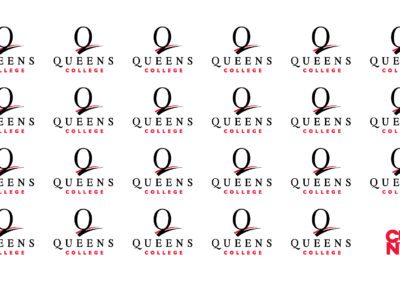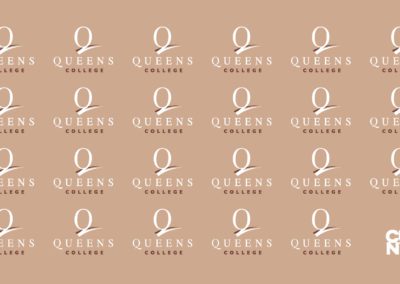Zoom Backgrounds
How to Download Image to your Desktop
- Click on image. Full size image appears in the browser window.
- Right click on image or press control and left click.
- Select, Save image as…
- Rename your image (optional) and save to your computer. Make a note of where you have saved it on your Desktop
Adding a Virtual Background to Zoom
- Sign in to Zoom desktop client.
- Click settings.
- Click virtual background.
- Add image.
- To disable virtual background, choose the option None.