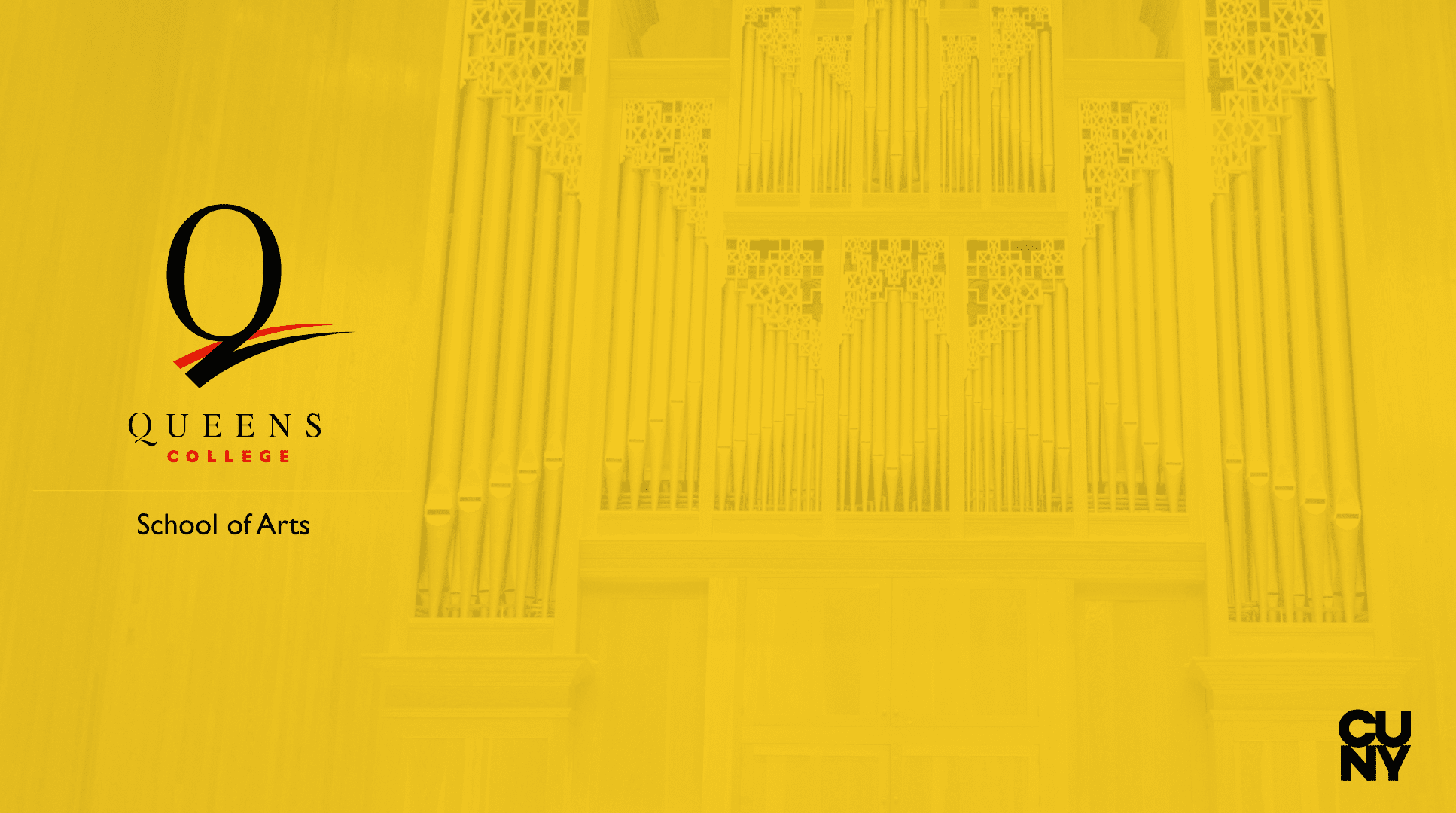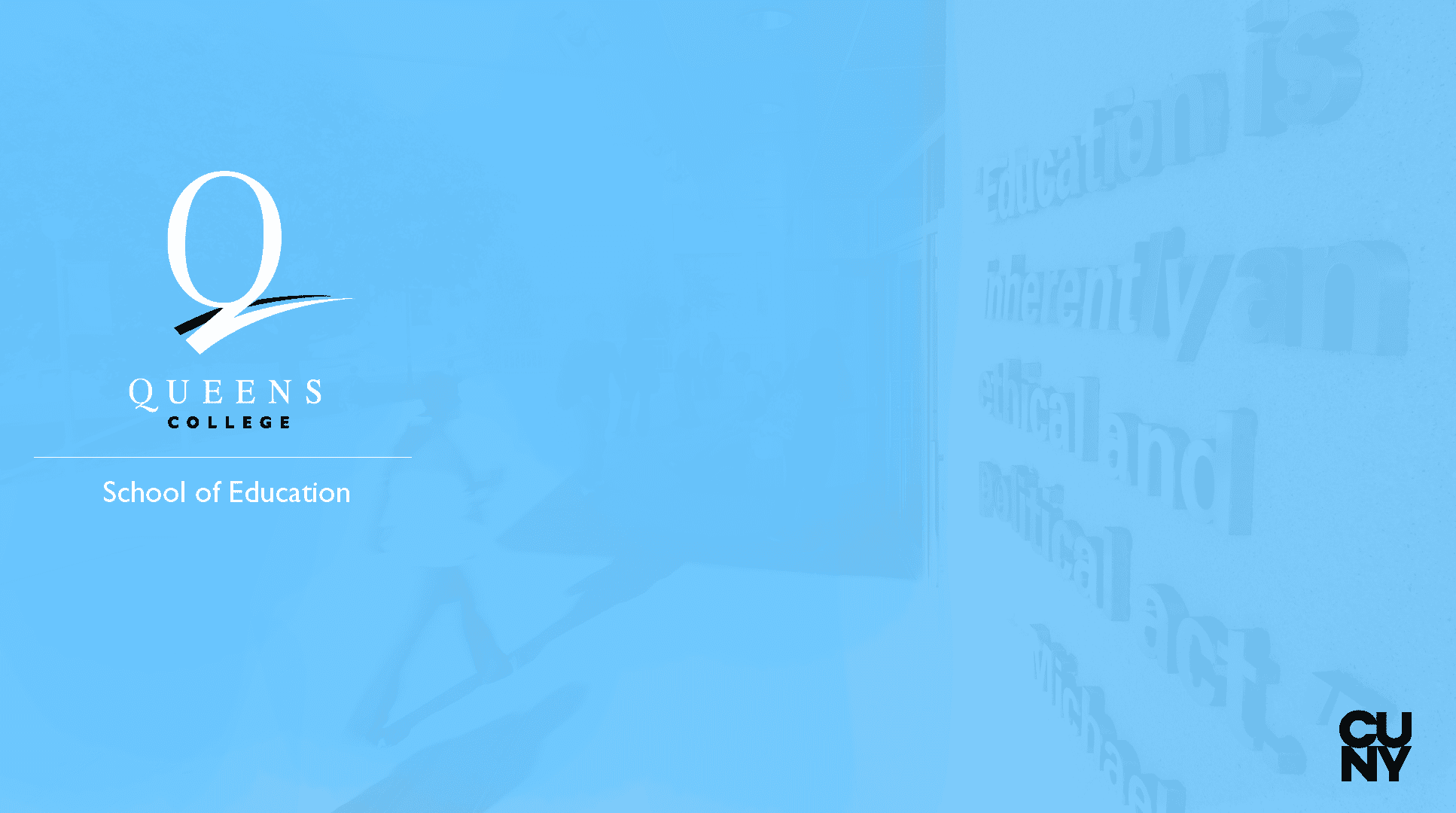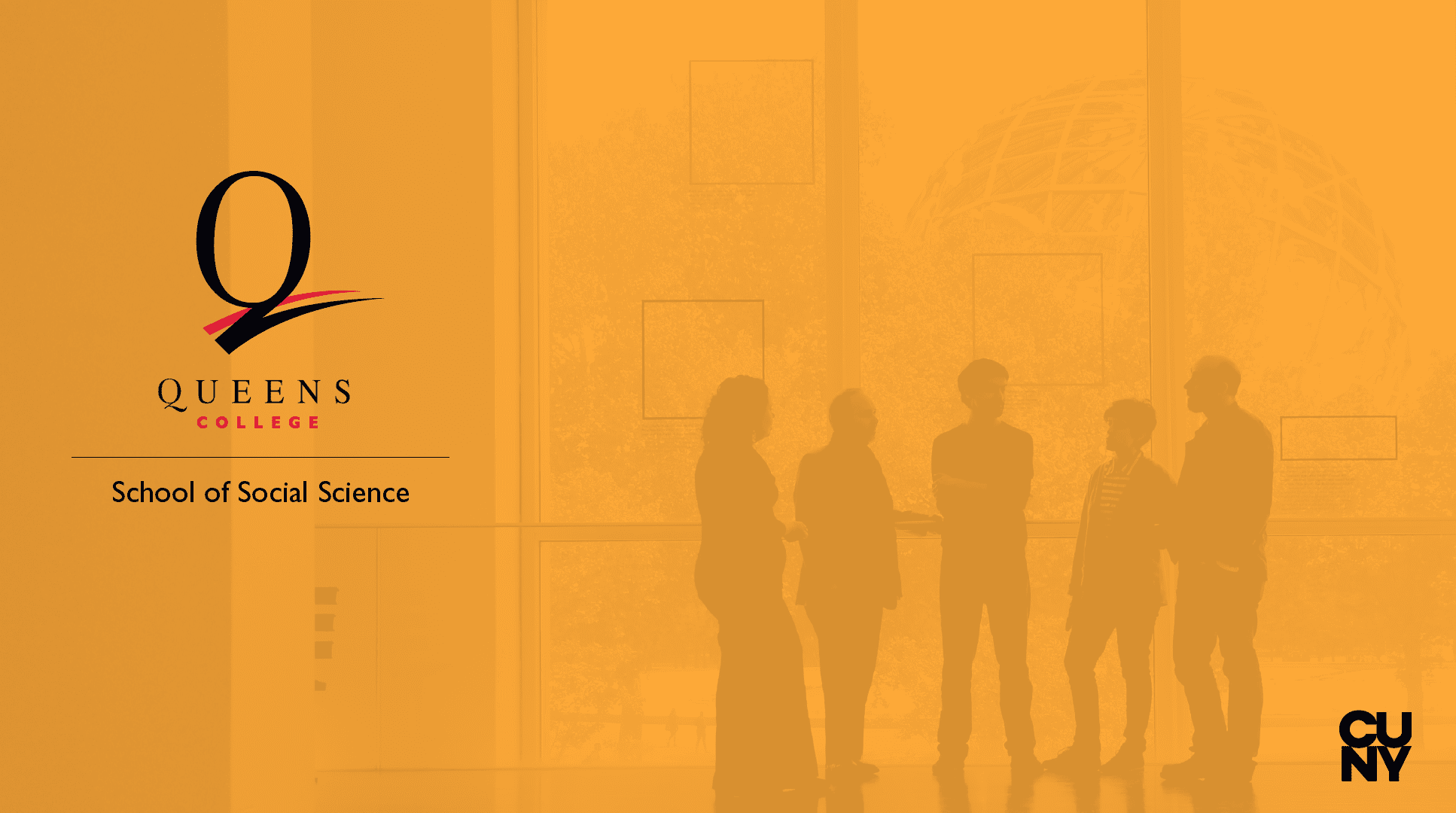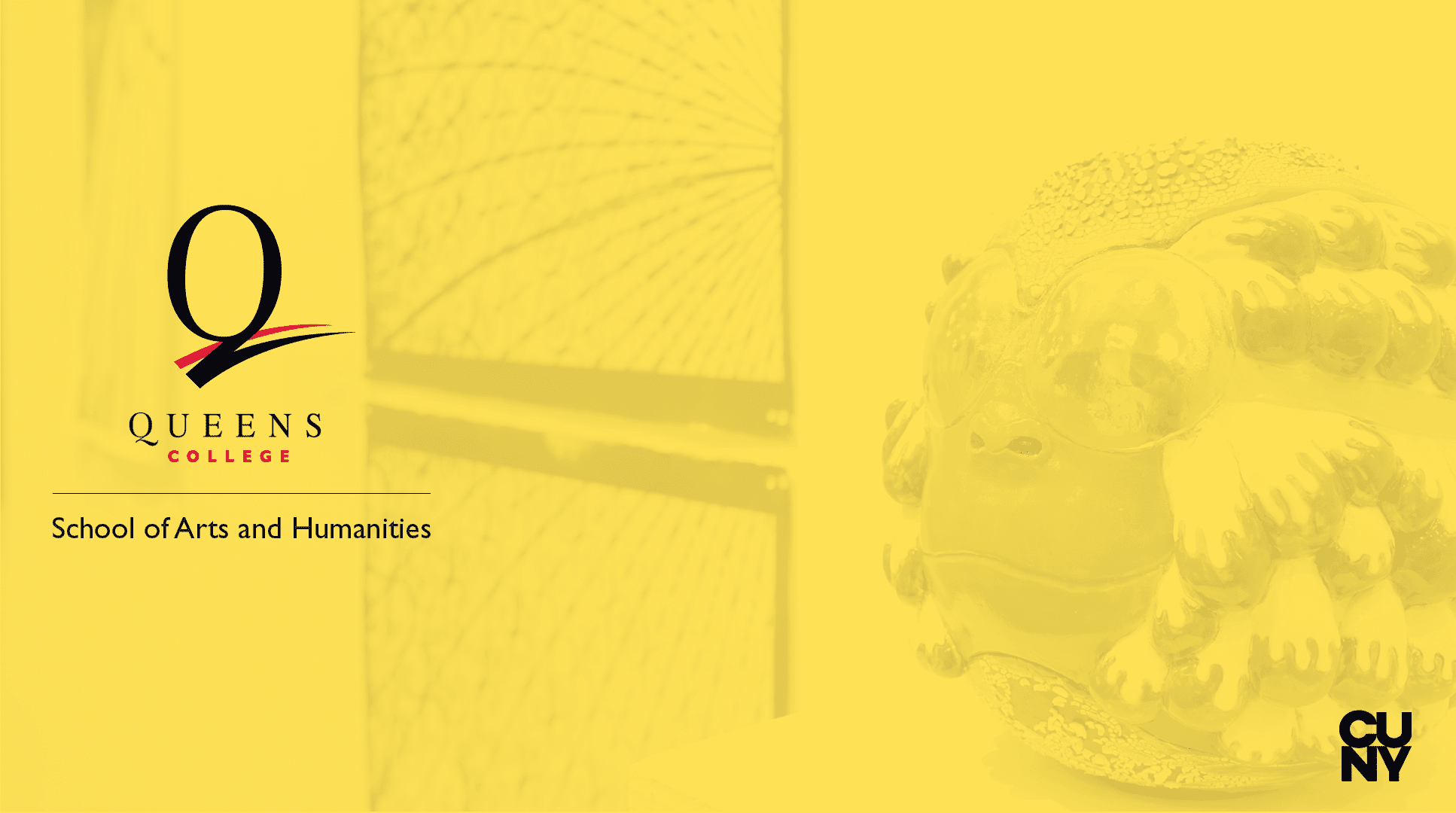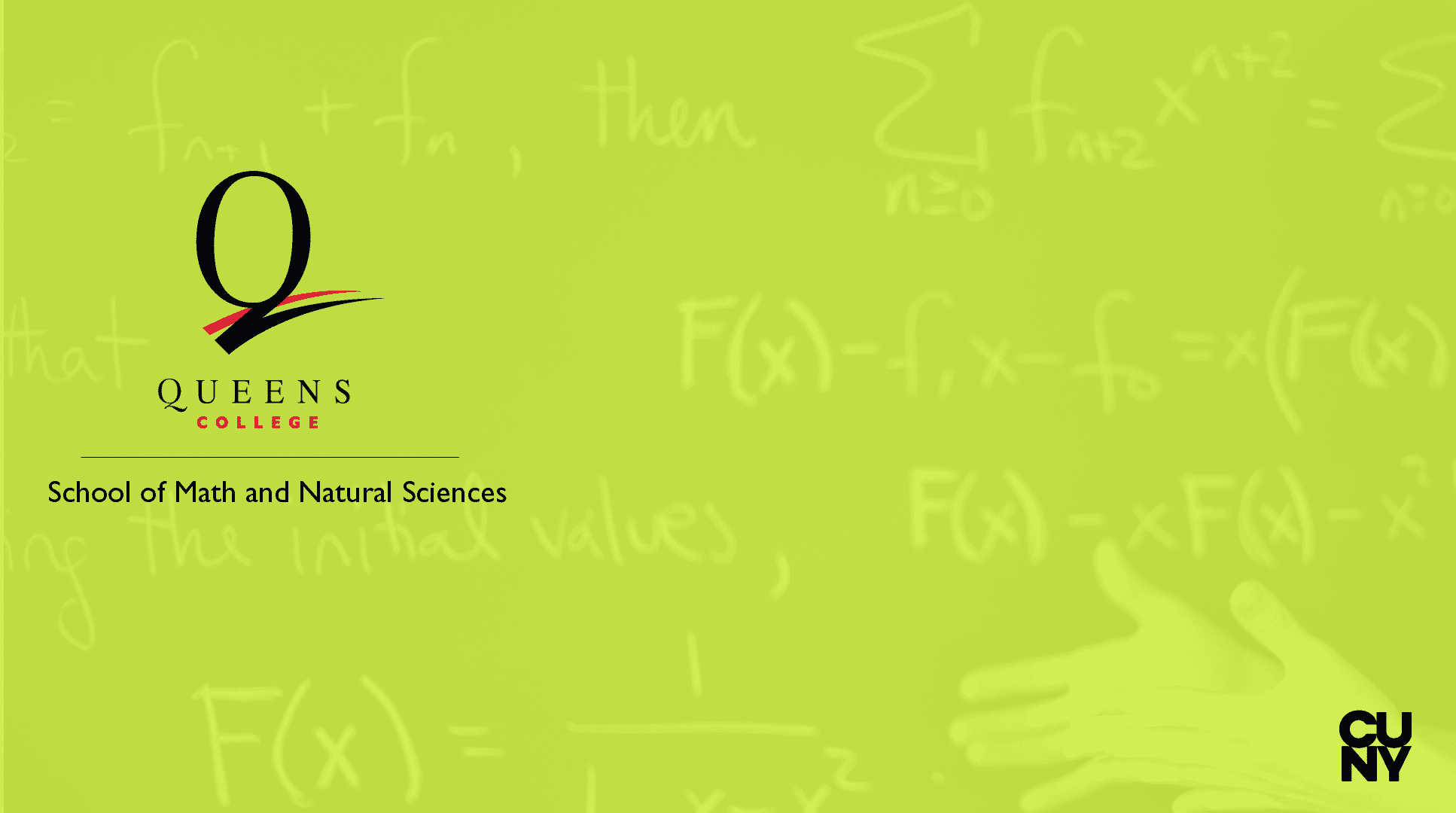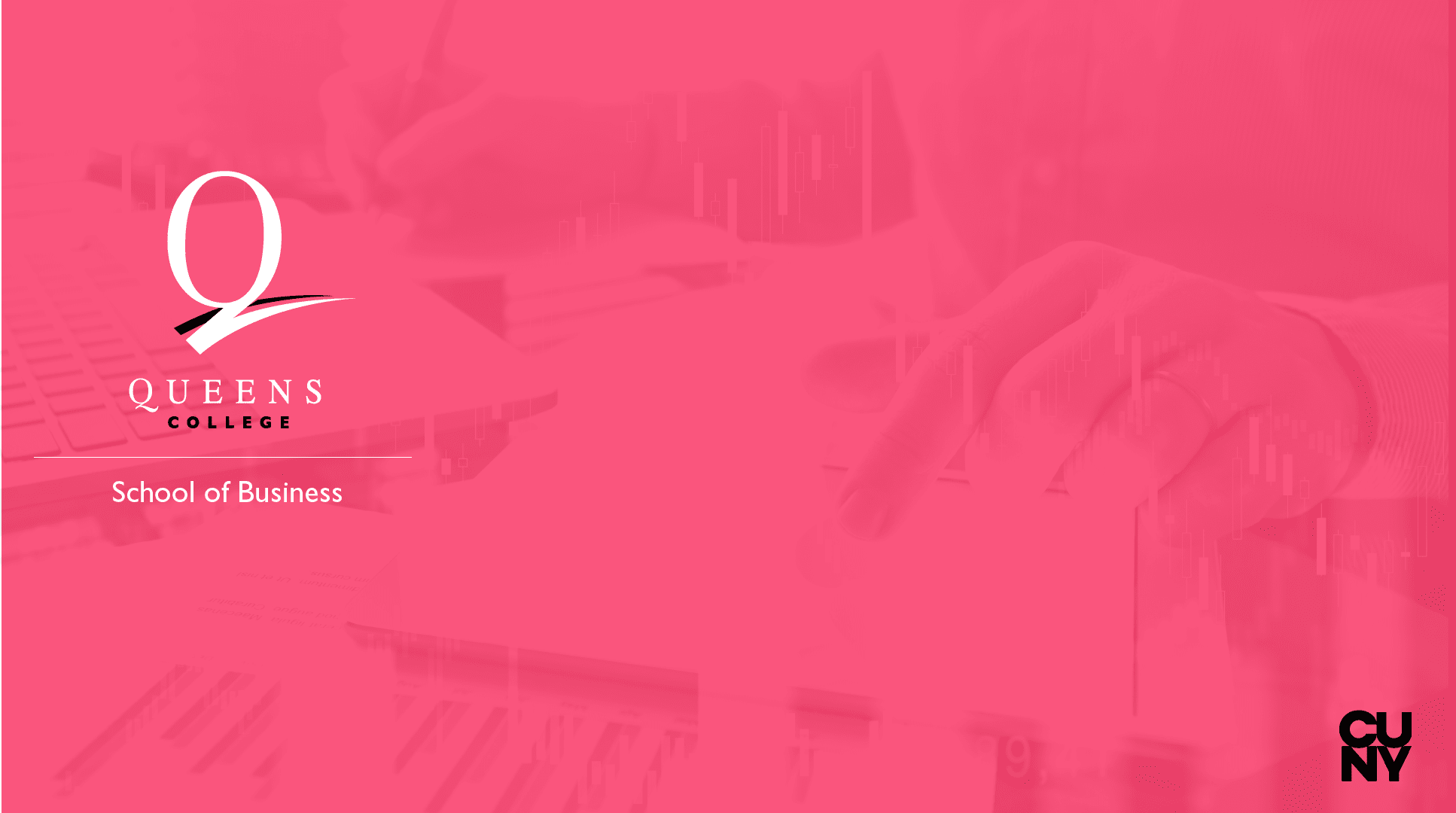Queens College Branding
Website Stylesheet and Editorial Guidelines
Branding and editorial guidelines enable Queens College—a large, diverse organization—to build and communicate a clear institutional identity to its many target audiences.These rules simplify work for content editors and give our site a more consistent look and feel.

Web Editorial Guidelines
Queens College Logo
Departments should only use approved logos and should not create their own. It is important for all Queens College communications to have a consistent look and feel across all platforms in order to build on QC brand recognition. If you would like to request sub-branding for your department, please contact jefferson.caballero@qc.cuny.edu. Sub-branding consists of the Queens College logo with your department name next to the QC logo.
Please review the Queens College Brand Graphics Guidelines to the right for correct logo usage. Use logo in color whenever possible. File formats Gif, png and jpg format: Logos are 72 dpi in RGB. Tif format: Logos are 300 dpi in CMYK. Eps format: Logos are vector based in CMYK. Contact Design Services for the two-color PMS version of the logo. Additional color backgrounds are permissible; please refer to guidelines for available options. Contact Design Services at extension 7-5920 with questions regarding logo usage and guidelines.
Queens College Brand Graphics Guidelines
PRIMARY LOGO
Color
Grayscale
Black Background
Please note that the background shape is not part of the logo

eps | gif | jpg | png | tif
Right click or option-click the link and choose “Save As…” to download this file.
HORIZONTAL LOGO
Color
Grayscale

eps | gif | jpg | png | tif
Right click or option-click the link and choose “Save As…” to download this file.
Black Background
Please note that the background shape is not part of the logo
White Background
The CUNY logo lockup should be used when dealing with external entities. The preferred presentation of QC’s primary logo is on white or black backgrounds. All program and office pages on the Queens College website will bear this logo.
Email Signatures
Adding an Email Signature to Outlook
- To start, download the Word document and select from five signature options: Signature Template
- Once you’ve picked your signature, go here for step-by-step directions and a helpful video on how to go about changing your signature.
Basic Email Signature
Your Name
Your Title
Email: YourEmail@qc.cuny.edu
Phone: 347-123-4567 | Mobile: 347-123-4567
Office Building, Room Number
65-30 Kissena Blvd,
Flushing, NY 11367
www.qc.cuny.edu
________________________________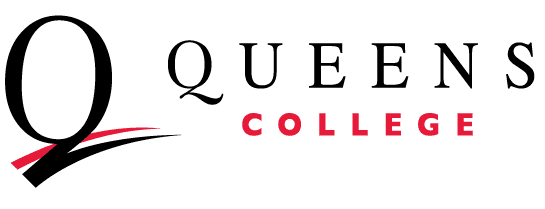
Social Media Signature
|
Your Name Email: YourEmail@qc.cuny.edu 65-30 Kissena Blvd
|
To request your department’s own social media icon, please email: marketing@qc.cuny.edu
Headshot Signature
Headshots must be sized to 150×150 pixels before pasting into the signature editor.
 |
Your Name Email: YourEmail@qc.cuny.edu 65-30 Kissena Blvd
|
Co-brand Signature: Department
|
Your Name Email: YourEmail@qc.cuny.edu 65-30 Kissena Blvd
|
Co-brand Signature: CUNY
|
Your Name Email: YourEmail@qc.cuny.edu 65-30 Kissena Blvd
|
Zoom Backgrounds
Adding a Virtual Background to Zoom
- Click on image. Full size image appears in the browser window.
- Right click on image or press control and left click.
- Select, Save image as…
- Rename your image (optional) and save to your computer. Make a note of where you have saved it on your Desktop
Adding a Virtual Background to Zoom
Sign in to Zoom desktop client.
Click settings.
Click virtual background.
Add image.
To disable virtual background, choose the option None.
Maintaining Departmental/Office Websites
Each department/office should designate at minimum one content publisher to maintain and manage site content. In addition, to facilitate the management of information, we are providing the following framework for roles on the website. These roles include:
- Content Publisher (required): Content publishers are responsible for the overall maintenance of their assigned webpages. They create, edit, delete, and save content and have the exclusive power to publish changes.
- Content Editor (recommended):Content editors are responsible for the day-to-day maintenance of their assigned webpages. They can create, edit, and delete content; however, they cannot publish changes.
- Content Coordinator (recommended): Content coordinators serve as a department/school/office project manager to ensure that website updates occur in a timely manner.
-
Subject Matter Experts (recommended): responsible for the execution of programs, events, initiatives and more at the college. Can provide accurate, relevant, and timely information to content coordinators, editors, and publishers in order to keep the website current.
While we understand that resources are limited, we strongly recommend designating different individuals to fill different roles, and more than one person for each role where possible. This will ensure continuity if a staff member leaves the department.
Chairpersons and directors should indicate designees for content publishers and/or editors, and request access to the website. Once individuals are approved, they will receive the LinkedIn Learning training module. Upon completion of training, website access will be granted.
To learn more, visit our FAQs.
Queens College PowerPoint Template
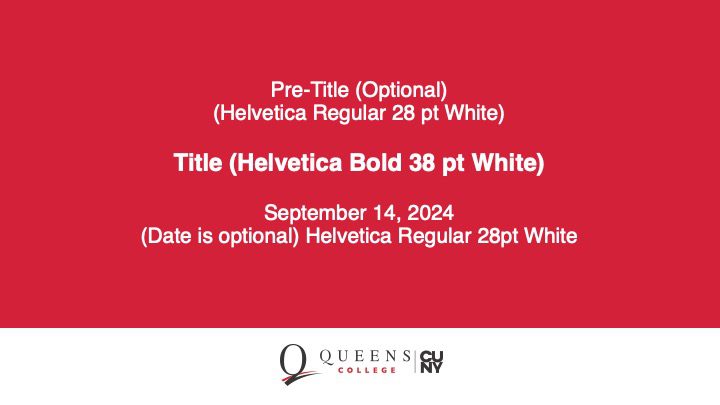
Queens College PowerPoint Template
Download (10.2 mb)