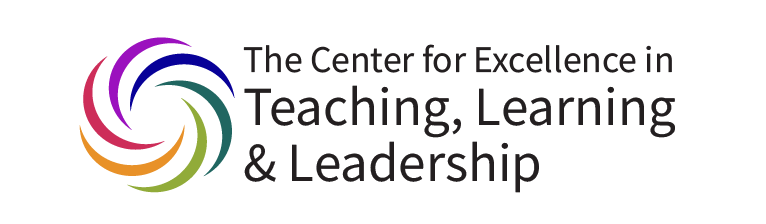
What is Polling?
Polling in the classroom describes a tool that instructors can use to anonymously or semi-anonymously solicit information from students.
How is Polling Engaging?
Interactive polling through internet-connected devices allows hands-on engagement. The anonymity of these tools allows students to feel more comfortable participating in classroom discussion and answering honestly in medium to large classes (Washington University in St. Louis).
Using polling throughout the semester reinforces to students that polls are an important component in your course and in their engagement with the material. As with any active learning technique, starting this process early is critical in order to indicate to students that you value their engagement with the activity.
The following are examples of how Polling can be used in your course:
Collecting Contrasting Opinions
If you’re drawing a contrast during your lecture – for example, you’re describing different philosophical approaches – let your students express which one resonates with them. Run a simple ‘Where do you stand?’ type of multiple choice poll. After you display the results on screen, comment on how the students voted and invite some volunteers to share their thoughts. Since your students’ opinions may markedly differ, this exercise has the potential to drive a very passionate discussion in class.
Recapping a Lecture with a Quiz
Polls can be a useful way to conduct summative assessments in large classes due to the ease of grading and recording responses from a large number of students. Summative assessments are typically used at the end of a unit or course. They are higher stakes and indicate more finalized ‘results’ than formative, in progress, assessments. Polls can be used to conduct end of unit quizzes.
Examples of polling questions are:
- For a politics/government course: Who do you think will become the next president of the United States?
- For an English course: In Mary Shelley’s novel Frankenstein do you think the monster is born evil or good?
- For a chemistry course: If a substance is strongly acidic, what is the PH range on a scale of 1-14?
- For a foreign language course: What is the correct way of saying, “How are you”?
Giving Professors Feedback on if the Students are Understanding/Enjoying the Course
Your students’ feedback is your most important asset. Without it, you can’t improve your lectures, nor can you improve yourself as a teacher.
By combining multiple live polls together, you will be able to uncover what works with your students and what doesn’t and collect their precious insights. Use rating polls for a quick assessment and open text polls for more elaborate comments.
Examples of polling questions are:
- Overall, how would you rate this lecture? (rating poll)
- What’s the one thing you liked? (open text)
- What’s the one thing you’d like me to improve? (open text)
Providing a Baseline of Where your Students are Academically
Similar to the previous point, you can use rating polls to check students’ prior knowledge. This is useful if you’re starting on a new class or topic. Your students might have had different educational backgrounds, so it’s helpful to know where they stand.
An example of a polling question is:
- How comfortable are you with using…?”
Checking for Students Understanding of the Material Presented
Polls can “be used to check for understanding . . . and this includes checking to see what fundamental misconceptions are getting in the way of the students’ understanding”.
Examples of polling questions are:
- Of the concepts covered in lecture today, which remains the most confusing?”
- What is the topic that we’ve covered during the exam period that you are least comfortable with right now? We will start the review session with the most chosen topic.”
Tracking Attendance and Participation
Polls are quick and easy tools for tracking student attendance in both medium-and large-sized classes. Most polling systems have a built-in attendance system that tracks student participation throughout the questions asked during a class period.
Polling Tools:
Please note: Queens College does not have a pro license. Free licenses are available with limited features.
Mentimeter
Mentimeter is used for/includes:
- Synchronous courses because it is more of a visual tool. It is not as useful for asynchronous courses
- You can ask only 2 questions per slide using the free version
- Word cloud which allows you to know what students are thinking in that current moment. The more times the same word is entered, the bigger the word is.
Click the link for a Mentimeter Guide
Poll Everywhere
Poll Everywhere is used for/includes:
- Synchronous and asynchronous classes
- If using the free version, you are limited to 40 responses. If more than 40 responses are received they can be used as some sort of check-in. You won’t be able to view the specific responses.
- A general sense of what people are doing
- Allows you to ask unlimited questions
- There’s a diversity of the type of questions you can ask
- Can integrate slides
The following link is Poll Everywhere for Instructors
General Takeaways
What do you notice in your large in-person or online class?
- Only a few students engage, the same ones.
- Students do not talk
- It’s not impossible to engage students after remote learning, but it is more challenging and difficult!
How does the lack of engagement manifest in Zoom?
- Lack of in-person connection, challenging to read body language and facial expressions, no human prompts. Students are detached in online mode. We can’t engage them to say there’s no wrong or right answer
- Online icebreakers are more difficult
- Students hate discussion boards – posting once, replying twice is one of 10 circles in hell. It’s not analogous to an in-person discussion; there’s no back and forth like in-person.
What have you noticed about engagement, pre-pandemic e.g., 2019 or earlier?
- Students are signed in but tuned out; less prepared
- Zoning out physically and mentally during remote classes on Zoom
- Students leave the camera off and respond 20 minutes later
- We have taught them that they don’t have to pay attention online
- Students multitask (listen to music etc.) while working on class work.
Faculty Strategies
How do we move past the facsimile of discussion and get students really involved? What do you do?
- I ask about their personal experiences: How does this impact your life or apply to people you know? Or use fictional characters in context of psychological issues.
- Students might be uncomfortable talking about personal experiences, so I ask them to tell me about something they’re interested in.
- I encourage students to use the chat (i.e. may be difficult to unmute due to noisy or insecure housing environments.)
- Reward students for participating, e.g., give them bonus points on an exam for answering another student’s question. It incentivizes the students to help each other.
How can we increase student engagement?
- Encourage learning in curious and reflective environment
- Make student participation part of their final grade (ex. 40% of their grade)
- Being more mindful of what they are feeling, experiencing, and if they understand the class tools or materials.
- Take a Slack break, even during in-person classes, for a third place interaction.
- Have Slack discussions outside of Zoom sessions, so you and your students can refer to it after the class ends. Use polling for a snapshot of how students are feeling, doing, or a quick assessment of class materials.
- Conduct polls for students as a self-assessment platform, and to give feedback for future exams/assessments.
Works Cited
Polling: Overview – Center for Teaching and Learning. (2022, August 10). Center for Teaching and Learning. https://ctl.wustl.edu/resources/polling-overview/

