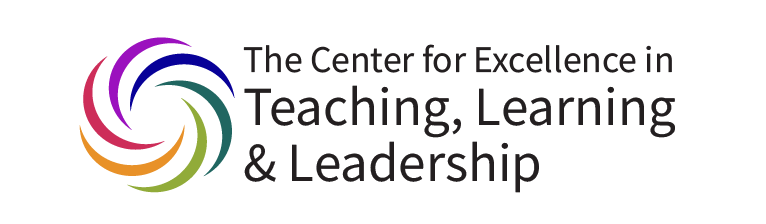
Basic Computer Skills Resources
Hardware
Desktop Computer
A desktop computer is a large computer, but it is small enough to fit conveniently in an individual workspace. It is not portable/cannot be moved to different locations. A desktop such as a PC has external devices such as a mouse, keyboard, CPU, and sometimes a printer. These devices are physically attached to the computer. In some cases, a desktop computer called iMac by Apple contains the CPU and monitor in one unit. Basic Parts of a Computer
Laptop
A laptop is a personal computer that can be easily moved and used in a variety of locations. Most laptops are designed to have all the functionality of a desktop computer, which means they can generally run the same software and open the same types of files.
Since laptops are designed for portability, there are some important differences between them and desktop computers. A laptop has an all-in-one design, with a built-in monitor, keyboard, touchpad (which replaces the mouse), and speakers. This means it is fully functional, even when no peripherals are connected. A laptop is also quicker to set up, and there are fewer cables to get in the way.
You’ll also have the option to connect a computer mouse, a larger monitor, and other peripherals. This basically turns your laptop into a desktop computer, with one main difference: You can easily disconnect the peripherals and take the laptop with you wherever you go.
Here are the main differences you can expect with a laptop:
- Touchpad
A TouchPad—also called a trackpad—is a touch-sensitive pad that lets you control the pointer by making a drawing motion with your finger.
- Battery
Every laptop has a battery, which allows you to use the laptop when it’s not plugged in. Whenever you plug in the laptop, the battery recharges. Another benefit of having a battery is that it can provide backup power to the laptop if the power goes out.
- AC adapter
A laptop usually has a specialized power cable called an AC adapter, which is designed to be used with that specific type of laptop.
- Ports
Most laptops have the same types of ports found on desktop computers (such as USB), although they usually have fewer ports to save space. However, some ports may be different, and you may need an adapter to use them.
Mobile Devices
A mobile device is a handheld, portable, and wireless device. It is a portable and wireless device. Examples of mobile devices are smartphones, tablets, smartwatches, or e-readers.
Apple iPad (tablet)
- An iPad is a portable device that functions like a cellar device (iPhone) but has a larger screen that comes in many different sizes.
- This is a detailed guide on an iPad. It includes some specifications and instructions.
Internet
Software and Programs
Zoom (for meetings, conferences and virtual classrooms)
Basic Computer Skills Self-Assessments
Test your Basic Computer Skills
Take this quiz on computer basics at GCFGlobal.org
Northstar Digital Literacy provides detailed quizzes on Essential Computer Skills, Essential Software Skills, and Using Technology in Daily Life

