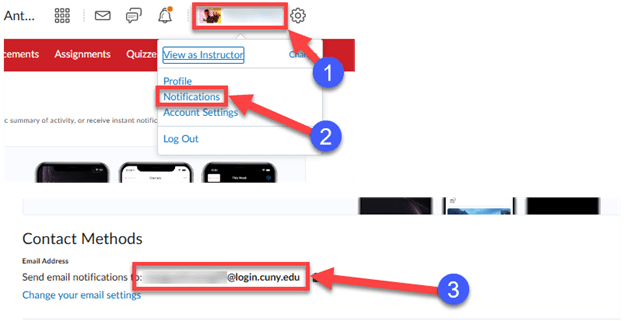Getting Started with Brightspace
News/Updates
The following links will be helpful for students as we get started in Brightspace this term:
Your Email in Brightspace will always show as: Firstname.LastnameNN@LOGIN.CUNY.EDU
This is by design. All emails/notifications will be sent to your CUNYFirst preferred email address.
To change your email address you will need to chance your CUNYFirst preferred email address as indicated here: https://support.qc.cuny.edu/support/solutions/articles/15000096829
The next step is going to be make sure that your notifications review green lit. To do so, you will click on the Update Notifications settings option in the Notifications Review widget. Check off the 6 Instant Notifications indicated and click Save. You should now be ready to go with your notifications. https://support.qc.cuny.edu/support/solutions/articles/15000100865
If you are a current CUNY employee, you will see email flow to your staff/faculty email address, CUNY is working with D2L to find a solution to this.
Overview of Tools in Brightspace
Getting Started
To get ready for the move to the Brightspace environment, faculty are encouraged to do some clean up on their current Blackboard courses. Once cleaned up, it is advised that courses be backed up by exporting the course. Learn more about this HERE.
Office Information
Brightspace Learning Management System
Email: brightspace@qc.cuny.edu