About
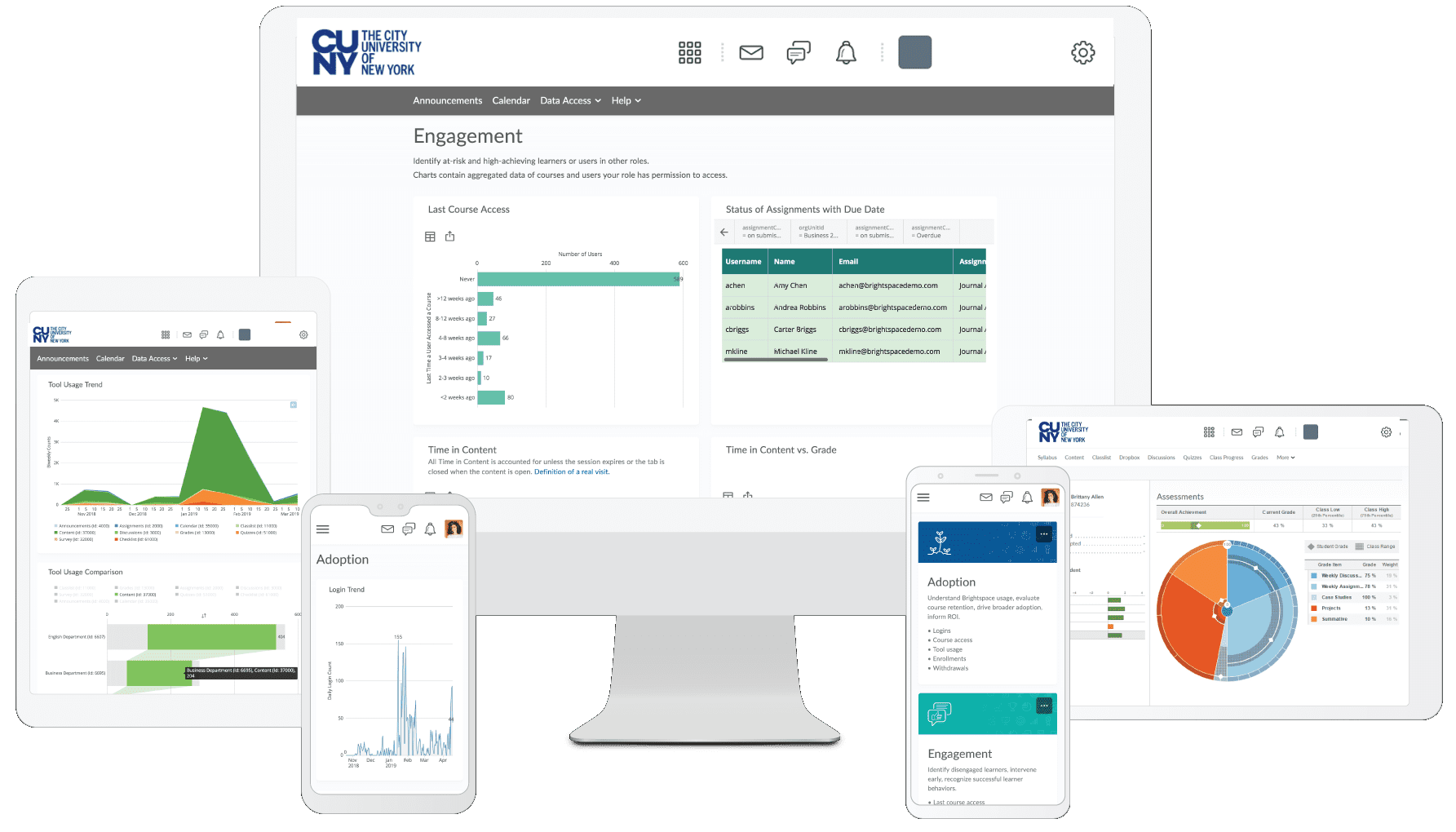
Intuitive, modern, mobile-friendly
With Brightspace’s intuitive design, all users can accomplish tasks quickly, allowing more time to focus on what really matters: teaching and learning. Key features include: Instructors can design courses, create content, and grade assignments in an easy-to-use, intuitive interface.
- Designed to work on all devices with purpose-built native apps to create a positive experience for instructors and students.
- Responsive in design, with no need to pinch-and-zoom or scroll to view content on mobile devices.
Reliable and accessible
- Drag and drop from your desktop into Brightspace, making course creation much easier.
- Brightspace is an international award-winning LMS for accessibility.
- Includes an automated accessibility checker to confirm the content is ADA-compliant.
- Features course templates to assist instructors in creating new and engaging content.
9% uptime with no downtime or maintenance.
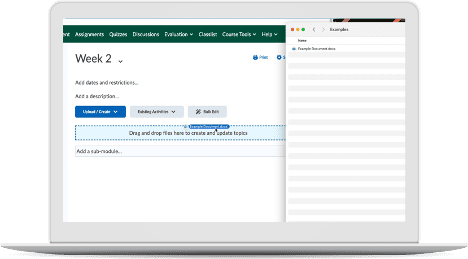
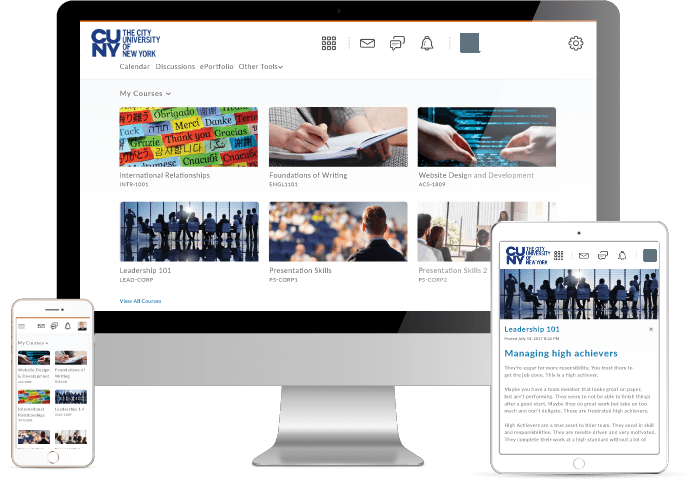
Tools to create engaging courses
- Add annotations, inline audio, video, and other media directly into course content from content repositories or external sites.
- Integrate videotelephony software tools like Zoom and Turnitin into Brightspace.
Office Information
Brightspace Learning Management System
Email: brightspace@qc.cuny.edu

